Shopping cart calculation with reduce method in JavaScript
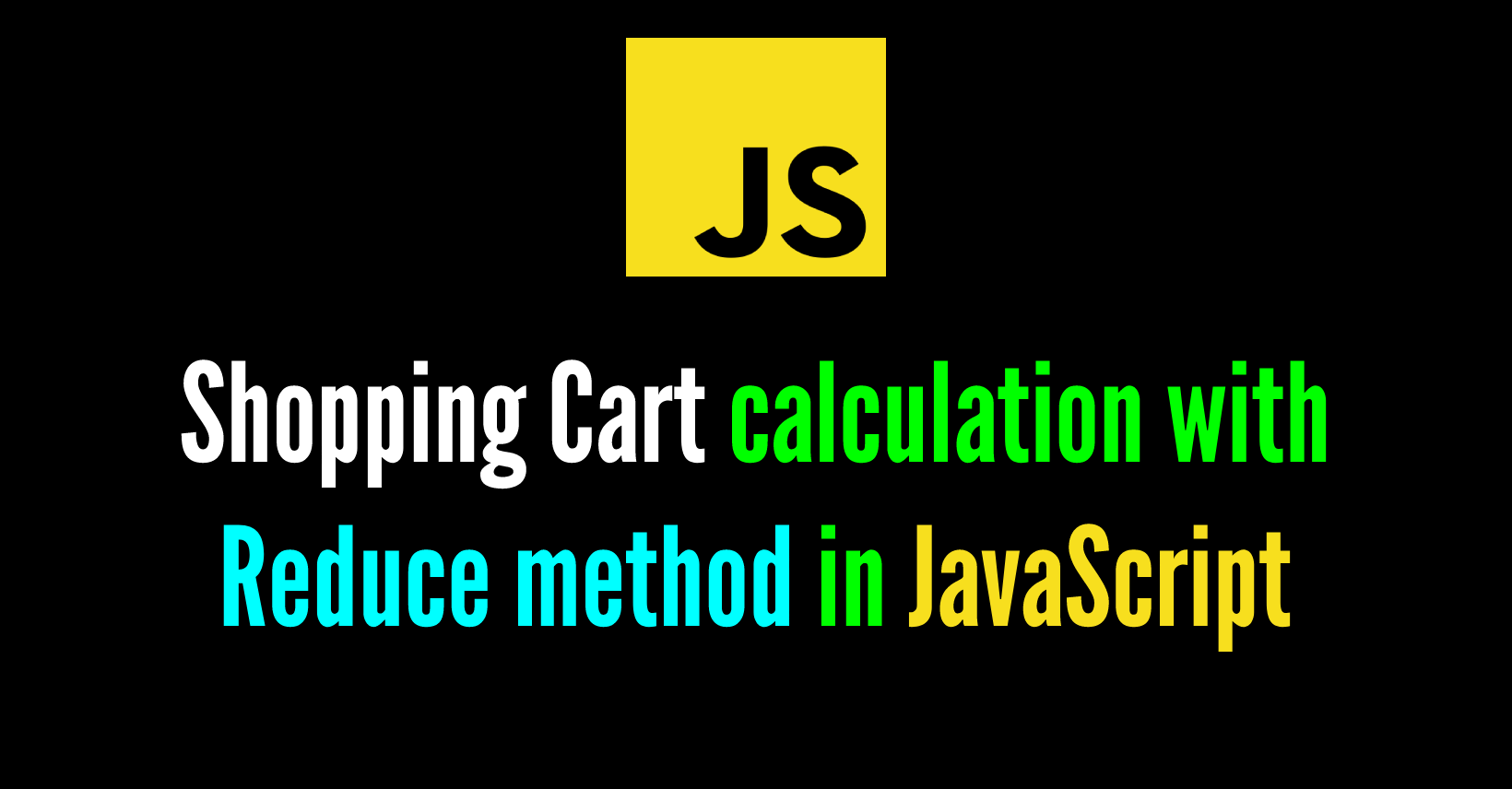
Reduce method has a large number of operations in JavaScript. We can do many cool calculations with this reduce() method. Reduce method always returns a single value, array, or object. We can do any calculation from a large number of arrays, objects, or iterable data. Reduce() method iterates over the set of data and calculate the value and return it as a single number, array, or object. If you want to learn more about Reduce method in JS then please read more about it here - Reduce method in JavaScript
Today We will use reduce method to calculate a shopping cart to get total numbner of items and total price of the cart.
Let’s start
Calculating a cart with reduce() method
Let’s make an array called cart.
// Cart array
const cart = [
{
title: "iPhone 12 Pro Max",
price: 599.99,
amount: 1
},
{
title: "Sumsang Galaxy S9",
price: 699.99,
amount: 2
},
{
title: "Xiami Redmi Note 2",
price: 499.99,
amount: 3
},
{
title: "RealMe Color Phone",
price: 399.99,
amount: 3
},
{
title: "OPPO A20",
price: 299.99,
amount: 3
},
{
title: "Google Pixel",
price: 399.99,
amount: 1
}
]Calculate the Cart
let {totalItems, cartTotal} = cart.reduce((total, cartItem)=>{
const {amount, price} = cartItem;
// count items
total.totalItems += amount
//count sum
total.cartTotal += amount * price
return total
},{
totalItems: 0,
cartTotal: 0
});
cartTotal = parseFloat(cartTotal.toFixed(2))
console.log(totalItems, cartTotal)Output is
total items are: 13 and total price is: 5999.87
13 5999.87
Explanation:
Here we have used let to destructing the total items and cartTotal because we have overwritten the cartTotal to get the correct number of decimal points. We have destructing amount and price. In count, items have been added to the cartTotal variable in every iteration. The initial value of total.cartTotal is 0. When we count the sum of the price product we have multiplied the price and amount to get the correct value. At last we have used parseFloat() function and toFixed() function to get the correct number of decimal value.
Happy coding :)
